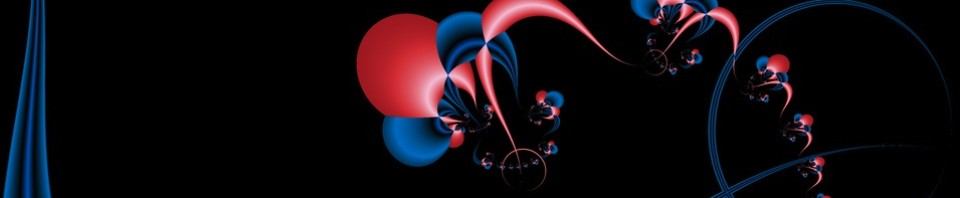The following bugs have been fixed:
1) A build error in 2.0.10 resulted in an application that would only run under OS X 10.6 (Snow Leopard). This build error has been corrected, and 2.0.11 should run correctly on all versions of OS X from 10.4 onwards.
2) The corrections to allow better performance of the GUI while rendering in the background caused a degradation of the performance of rendering. Changes have been made to partially correct this. The edit window fractal generation should be very fast now. The background rendering is now probably at par with its previous performance, but greater speed with mulitple cores is still possible for anti-aliased images. Further speed increases will probably be made available in the next version.
The following bugs have been fixed:
1) When fixes were made in the image file code in the previous version, the PowerPC version of the TIFF code was not built correctly and consequently Fractal Domains images could not be saved in TIFF format on a PowerPC. This has been corrected in 2.0.10.
2) Rendering large images in Fractal Domains could cause some performance problems; the program became unresponsive when trying to use the menus and work in other Fractal Domains windows while the image was rendering. Generally, the slower Macs experienced the worst problems in this regard.
In 2.0.10 users will find the responsiveness of Fractal Domains while images are rendering has been greatly improved.
Note: the preferences parameter, “Fractal Generation Time,” did not affect performance during rendering much in some previous versions, but it will now. You can find this parameter by choosing “Preferences⊔ in the Fractal Domains menu and then selecting the “Generation” tab. The original default for this parameter is 300. If the user interface seems too sluggish during rendering, try reducing this to a smaller value (suggestion: try 50). On the other hand, if you want to give the rendering engine more CPU time (to finish the image more quickly) you can try increasing this number a bit.
Happy π Day! The following bugs have been fixed:
1) There are several bugs involving the rendering of large images.
First of all, please note that images in Fractal Domains are limited to a maximum size of 32,767 x 32,767.
This is pretty big; images larger that this are not supported directly in Fractal Domains 2.0, although larger images can be generated piecemeal using the “Tiling” command.
Given this restriction the followng bugs were fixed:
a) Spool files were not correctly generated when the size went over 2GB, even when the image size was within the correct bounds. The program would freeze when this limit was exceeded.
b) Similarly, image files in JPEG, PNG and TIFF format were not guaranteed to be generated correctly for large file sizes.
2) There were several bugs related to the Color Map Editor which could cause visual anomalies and crashing,
especially when editing certain color maps from the predefined menu selections.
These bugs have all been fixed.
Changed the behavior when opening Fractal Domains files using “Open…” in the File dialog.
In the process of making the changes for 2.0.7 (see below for details), a bug was
introduced: the ability to open files created by versions of Fractal Domains previous
to 2.0 was lost. For the benefit of users (like me!) who still have some pre-2.0 format
files laying about, the ability to open these files has been restored.
Changed the behavior when opening Fractal Domains files using “Open…” in the File dialog.
Previously, the files displayed were filtered according to Finder information that tagged
each file. This is a technique left over from pre-OS X days, since OS X applications
generally do the same thing by using an explicit extension in the file name.
The Finder tagging can be lost in some situations (such as moving the documents to a non-Mac
file system and then back again.) In these cases Fractal Domains would simply not allow the
files to be opened.
This problem is now circumvented by allowing any files at all to be opened via the “Open…” dialog.
If a non-Fractal Domains document is opened, Fractal Domains will detect this and will not allow
the file to be opened.
Corrected a minor bug. Registration number could only be entered by copy/paste — typing didn’t
work because the edit field didn’t allow hyphens, which are part of the reg code. This has been
corrected; registration numbers can now be typed as well as pasted.
Corrected a bug introduced in 2.0.4: TIFF images weren’t saved correctly when running on PowerPC Macs.
A bug prevented an image file from being saved if an image file of the same name had been previously saved in the same session.
Fractal Domains would ask if the file was to be replaced, but would not actually replace it. This has been fixed. Also,
possible problems with TIFF image saving have been fixed.
Fixed bug that caused the program to hang when attempting to autosave image files after rendering (affected JPEG, PNG and TIFF autosave).
Fixed bug that sometimes caused crashes when moving the mouse while previewing Julia images in the Preview window.
Fixed bug that caused Fractal Domains to crash at startup on OS X 10.2.8.
Operation of Fractal Domains is unchanged, but there are two major changes to the application:
- Fractal Domains is now a Universal application — it will run natively on both PowerPC and Intel based Macs.
- Fractal generation has been modified to be multi-threaded, so that the availability of multiple CPUs will
speed up performance.
I have added a page to the site discussing some benchmarks I have run on available machine
comparing the performance of 2.0b5 to 2.0.
Fractal Domains v2.0 will no longer run on OS 9. Version 2.0b5 still has an OS 9 compatible format and continue
to be available for download to support remaining Mac OS 9 users.
Fractal Domains v2.0 should work under versions of OS X from 10.2.8 up through current versions of 10.4.
Corrected a bug that sometimes caused the title bar
and/or the size box to be placed off screen, out of
reach of the mouse.
The following bugs have been fixed:
- Some color map bugs have been fixed. In particular, when saving a file with a map created by Randomizer, the file was
often in a bad state and the color map couldn’t be edited when the file was reopened. - A bug in the Randomizer window wouldn’t allow some valid values to be entered for upper and lower limits. This has been
fixed. - A first draft of the user manual for 2.0 has been included.
The following bug has been fixed:
Page Setup dialog would not come up when a document window was showing.
Would sometimes crash when trying to use the Color Map
Editor, in cases where the minimum dwell value in the
map was not zero.
The following bugs have been fixed:
- Partially complete spool (rendered image) files
could not be reopened (would cause a crash). - Would sometimes crash when trying to edit
and save a file created by an older version of Fractal
Domains. - Would occasionally crash when trying to use the
Color Map Editor.
The following bugs have been fixed:
- Crash would occur when Julia tool was used to
click a point in a Mandelbrot set image. - “Show Preview Window on Startup” preference
wasn’t working.
Added a “Randomizer” window that allows more control
over the generation of random color maps. Some of the
settings that were previously in the “Image” dialog
(which has now been eliminated) have been moved here.
Various bugs were corrected in the Color Map Editor.
The Color Map Library window was redesigned. It is
still not populated with predefined color maps, these
will be avaiable in the next version.
Besides some bug fixes, some long awaited usability
improvements. The fractal image can now be “nudged” one
pixel at a time for improved control over positioning.
When the image is shifted by nudging or by re-centering
with the Center tool, only the newly exposed parts of
the image are calculated, rather than the entire image
as in previous versions. See the read me file for
details.
When portions of the fractal image are selected in the
editing window, the “Copy” command is now enabled in
the “Edit” menu. You can use this to copy the selected
part of the image to the clipboard. (This will not be
anti-aliased, though, so you can still get better
quality by using the “Render…” command and editing
the ant-aliased graphics file generated from the
rendering process.)
Color map editing now has some new options; colors can
be copied to or swapped with neighboring color break
points.See the read me file for details.
Fixes a bug that caused the program to crash if the
Parameter window was opened for a Rational type
fractal.
This is the first release of a major revision of
Fractal Domains. Although there is a lot of work to be
done before the final release, or even before a
feature-complete beta release, enough functionality has
been implemented to justify a release of this alpha
version.
Major new features
- Carbonized (“Built for Mac OS X”)
- New Graphical Color Map Editor
- Color Map Library feature
- Miscellaneous usability improvements
Fixed a bug in previous versions that caused crashes
when unregistered users tried to do some restricted
operations, especially trying to save an image from a
spool file or trying to auto export the image from
spool file. A dialog box was supposed to come up
informing the user that the feature is not available to
unregistered users, but the dialog referred to a “bad
resource” which caused the crash.
A minor enhancement was added to the preferences. You
can now specify a default image export format which is
used as the intial value in the auto image export menu
of the “Render Image…” dialog. This is useful if you
use the auto export feature a lot and you don’t use the
previous default image format (which was PNG). It
bacame annoying to continually reset the image format
with each new spool file.
Fixed a bug in previous versions that prevented images
greater than 16K in width from being generated
correctly, whereas the maximum dimension was intended
to be 32K in both width and height.
Fixes a bug in 1.3.4 that caused a crash when the user
attempted to bring up the “Register” dialog. This bug
must have truly been introduced in 1.3.4 since I tested
this function in the previous version.
Fixes a bug in 1.3.3 that made the “little arrows”
controls (used in the Color Map Editor and the
Polynomial editor) practically impossible to use. In
1.3.3 even a short click on an arrow would make the
corresponding value advance too rapidly to control.
This is a bug fix release. Several bugs slipped by in
the 1.3.2 release, probably due to the short time in
beta. Here’s a summary:
- Automatic Image Export was not implemented
correctly for PICT, although it worked all right for
the other three image formats. Any attempt to
automatically export a spool file as a PICT would
result in a crash (and sometimes corruption of the
spool file). This has been fixed. - The tiling function had bugs almost too numerous
to mention. Options specified in the tiling dialog were
not properly transferred to the individual tiles. The
target size was not properly used. Non-square tiling
schemes (# of vertical tiles not equal to # of
horizontal tiles) were not generated correctly. I’ve
corrected every problem I could find and this function
seems solid to me now; please inform me of any problems
I may have missed. - If two or more spool files attempted to auto
export images simultaneously, crashes could sometimes
result due to the auto export function not being
sufficiently thread-safe (those of you who are not
programmers may not know what it means, but suffice it
to say this has been fixed). Although this is not,
strictly speaking, a tiling bug, you would not be
likely to see this happen unless you were using the
tiling function with “auto image export” on and
“generate serially” off.
Rememberance of Bugs Past
Feedback from the release of 1.3.2 brought to light
bugs from 1.3.1 that resulted in incorrect parameter
files. These may appear to the user as bugs in 1.3.2.
Here’s what to be on the lookout for:
- Do you have files that used traps that look fine in
1.3.1 but just look black where the traps colors used
to be in 1.3.2 or 1.3.3?1.3.1 did not respect the “Trap Interior Ponts” check
box in the Orbit dialog. It would trap interior points
whether or not the box was checked. This was fixed in
1.3.2, but if the box was not checked for some reason
in some of your files, they will now look different.
This is easy to fix, though; just check the “Trap
Interior Points” box in the Oribit menu. - Do you have a Halley or Newton Julia set that you
could open with 1.3.1 but no longer opens with 1.3.2
or 1.3.3?This is due to an unfortunate nasty and sneaky bug in
1.3.1 that was fixed in 1.3.2 (this is one big reason
to switch to 1.3.3). I mentioned this bug in the entry
for 1.3.2, but it probably requires further
explanation.First, let me break the bad news to you. You can’t open
that parameter file in 1.3.1 either. The file is lost
forever. I apologize for this, this bug caught me a few
times too. It is not because you tried to open it with
1.3.2 or 1.3.3; the file was already corrupt, but you
didn’t know it.Here’s what happens; in 1.3.1, if you pick the Halley
or Newton type fractal, you can generate a Newton or
Halley Julia set by using the Julia tool. You can then
save that Newton/Halley Julia set as a parameter file.
You can open that file later and see your image just
fine. If you save it again (after editing or changing
some colors let’s say) that file is corrupted. You
won’t be able to open it again (or if you can, the data
will be totally wrong).That’s the sneaky aspect of this bug. When you save the
new file and then open again, the image looks fine. At
that point you can edit, print, spool etc. When you save
it again, that second time destroyed the file, but if
you didn’t go back to open it again right away you may
think that it is OK. It took me a while to even realize
this was happening myself, since the appearance of the
anomaly is delayed in this way.1.3.3 works fine with Newton/Halley Julia sets. Please
don’t use 1.3.1 for this. If you have such a file that
you saved and did not open again, I wouldn’t attempt
using and saving it. The safest thing is to open it
again with 1.3.1, copy the parameters by hand, and
enter them into a 1.3.3 file.Again, my apologies. I am hoping not too many people
got burned by this one.
Fractal Domains 1.3.2 includes the following
improvements over version 1.3.1. Most of these features
are intended to support the generation of very large
images using Fractal Domains. The improvments are:
- More file formats for image export were added
(JPEG and uncompressed TIFF). - Multiple spool files can now be set up to
generate images sequentially rather than in
parallel. - Spool files can be set up to automatically export
an image after the image is completely generated, and
to automatically delete itself after the image is
exported. - A “tiling manager” has been added to allow very
large fractals to easily be split up into separate
image tiles. A separate spool file is generated for
each tile. - Several bugs have been fixed:
- Using the Julia tool on Newton and Halley
type fractals doesn’t work. Creating Julia sets
of these types directly works OK, but if you turn
off the Julia flag and then use the Julia tool
subsequently to create a new Newton or Halley
Julia fractal, the resulting fractal is not of
the correct type and a crash can even result.This
has been fixed in 1.3.2. - The “Windows” menu sometimes loses track of
open windows. When this happens it doesn’t
recover until you restart the program.At first I
didn’t know what circumstances caused this, but
eventually I found it only happened when Fractal
Domains was launched by opening a file from the
Finder.This has been fixed in 1.3.2.
- Using the Julia tool on Newton and Halley
Fixed bug in 1.3.2b1 that prevented Fractal Domains
from running on operating systems preceding Mac OS 8.5.
Added several new features; see v1.3.2 above for
description.
Found bug which has probably existed in all 1.3
versions up till now. Newton and Halley fractals which
were saved to file were not read back correctly and
would often be corrupted.
The problem would generally only appear after a
fractal was read twice. That is, the fractal would be
saved correctly the first time after it was created,
then read back incorrectly, but the mistake in reading
would not have any effect until the fractal was saved
again; that’s when the data would really get scrambled.
This masked the problem for quite a while, since you’d
have to save a file, open it, save it again, and open
it again before the problem revealed itself.
If you have any Newton or Halley fractal files from
pre 1.3.1 versions, try opening them. If it looks OK,
then you have nothing to worry about. If it looks
completely unlike what you saved, then unfortunately
you may as well throw away the file; the data has been
permanently corrupted at this point and can’t be
recovered.
Final release.
Continuous potential dwell method has been fixed for
Rational fractals so that it works correctly for most
rational functions. Please note that as a consequence,
some fractals generated with the alpha and beta
versions of Fractal Domains v1.3 may look different
when generated with this version.
First beta release of 1.3. This version is now in
its final form modulo any bugs I find in the following
week or so.
Dialog boxes have been cleaned up. A few fields have
been clarified and the “Trap Origins” menu is now on
the trap panel for rational fractals, where it would
logically be expected.
Memory usage is a little more flexible; color map
values are still cached, which can take up a lot of
memory, but that memory is now released in low memory
situations at the expense of drawing speed. If redraws
seem to slow down inordinately when you increasae image
size, you might try allocating more memory to Fractal
Domains if possible, to see if this could be the
problem.
Cleaned up polynomial editor, which is now close to
its final form.
There is now a selection of preview window sizes.
Just click on the “zoom” box to cycle through 64 X 64,
96 X 96, and 128 X 128 pixel views.
Miscellaneous bugs fixed, including a problem with
some of the Navigation Services dialogs popping up in
strange places.
More bugs fixed, including one which has been
present for quite a while: applying random color maps
when the maximum dwell in a fractal was less than the
total number of color breaks in the map could cause a
crash.
Previous alpha version of 1.3 did not properly save
the “Julia” checkbox value for Rational fractals, so
all such fractals were saved as Julia sets even if this
checkbox was not checked (which indicates that a
Mandelbrot-like set was wanted). This is fixed, and if
you saved any fractals like this you can open them,
uncheck the box and save them again to restore the
correct value to the saved file.
Implemented Navigation Services. This is a feature
of the upcoming Mac OS 8.5, but you can still use this
feature if you are running Mac OS 8.1 by installing the
Navigation library, enclosed with this release, in your
Extensions folder.
The alpha 2 release had some problems with regions due
to some last minute changes, and this could cause
crashes when editing a polynomial associated with a
Rational fractal. This release should be more stable.
Mostly a bug fix release. Normally I would have
delayed this release until there were more substantial
enhancements, but the last generally distributed
version, 1.2, has a serious bug (the “Save As PICT…”
bug) and needs to be replaced now.
There is one major new feature — the ability
to save an image as a PNG file. PNG is a relatively new
standard graphics format that uses a lossless
compression algorithm to store 24-bit color images.
Although the “Render Image…” option permits the
creation of very large image files, restrictions in the
PICT format prevents these images from being stored as
PICT files. PNG does not suffer from this
restriction.
There was one really major bug that slipped
through with v1.2 — the “Save As PICT…” command
did not work with a fractal window, it simply did
nothing! It only worked with an image created with the
“Render Image…” command, but this could only be used
by registered users. This has been fixed. “Save As
PICT…” now will save fractal images directly from the
fractal window. For unregistered users, this will work
with fractals using the “Escape Time” dwell method and
either no orbit trap or the cross orbit trap. For
registered users, it will work for all fractals.
Behavior in low memory conditions has been improved.
In particular, some operations would fail “silently”
when there was insufficient memory — now an alert
box will come up in these circumstances.
A beta release â I revert to the prudent
principle of releasing significantly changed code as a
beta before the general release. At this point I
realized saving very large files to PICT was futile, so
I added support for the PNG format, which I had
intended to do anyway. Also fixed the “Save as PICT…”
bug. See description of v1.2.2 for details.
This release was an attempt to fix the problem with
saving large image files to PICT format. At this point
I wasn’t aware of the restrictions that exist in
creating PICT files. Naturally, the attempt was
unsuccessful. This release also had other problems,
(for instance, the “Save as PICT…” problem, described
above, was still present). It was quickly pulled off
the web site and replaced with v1.2.2b1.
This is the first shareware version. Several
significant features were added since the last release.
Also, the user interface was improved. For instance,
some dialog boxes were combined into “tabbed” dialog
boxes, and parameter values can be changed and tried
out by using the “Apply” button, obviating the need to
repeatedly open dialog boxes.
Major new features include:
- New Options for generating dwell values (continuous
potential, angular decomposition, distance estimation). - More orbit trap fractals; in addition to stalk-type
fractals, you can now use: imaginary or real stalks,
circular or square orbit traps). - New features for quality image generation: image
rendering with anti-aliasing, and spooling large images
to disk (allows the generation of images too large to
fit into available RAM).
Before v1.2, the program was called FracPPC, and was
freeware. FracPPC v1.1 is still available.
With this release, I finally decided to start a version
history. All entries before this one, therefore, were
reconstructed from memory and whatever I can
reconstruct from the release notes for each version.
I have a lot of ideas for additional features for
FracPPC, but since all versions I have released so far
have been “beta” versions, I resolved to refrain from
adding any new features until I had fixed all known
bugs and cleaned up any parts of the program that were
incomplete. As a result, FracPPC is considerably less
“flaky.”
Things that were fixed:
- Finally, handling of low memory conditions has
been made much more robust. I would appreciate any
reports of reproducible crashes in low memory
situations. I have cleaned this up quite a bit, but I
suspect that memory management is still not perfect… - Color Map Editor now works. It sort of worked
before, but I cleaned up all the loose ends and
partially implemented features. This still isn’t what
the “real” color map editor will eventually be, this
one is too hard to use. However, it does work now. - Preferences are now saved. Some startup
preferences were added (these would have been
meaningless when preferences were not being saved!) - Printing is fixed. This stopped working sometime
in the two years between v1.0b2 and v1.1b1 — or
maybe it never worked properly. Now it works right for
any size fractal and any choice of parameters in the
Page Setup dialog.
OK, so it’s been a while! I didn’t spend the entire
intervening two years working on FracPPC, obviously!
But, some significant new features were added that
finally qualify this program as a serious tool for
generating fractal images — admittedly, it still
has far to go, but I think this is the minimum
essential set of features.
- Images can be saved to PICT files
- Areas of image can be selected for zooming
- Can edit color maps
- Can apply color maps separately to different regions of fractal
- User interface has been improved
In a way, the ability to save to PICT files is the most
important improvement. Without that, previous versions
were more like “toy” programs. Now images can be used
as input to graphics programs to manipulate or enhance
the image.
The ability to separate fractals into different regions
with different color maps is more significant than it
may sound. This means that stalks, for example, can be
colored separately from the rest of the fractal. Some
stunning effects can be achieved with this capability
(see the example parameter files). Now that the
infrastructure for this capability is laid down, I
intend to use it extensively as I add new fractal types
to the program, so this will be increasingly useful
with future versions.
This version fixed a significant bug in version 1.0b1.
I had made a mistake in my effort to take full
advantage of 16 & 24 bit color displays, and as a
result many people saw only a blank window rather than
a fractal.
In addition to the bug fix, the
ability to generate Julia fractals was added. Also, the
Pickover convergence criterion that generates the
effect commonly known as “stalks” was added. Also added
dithering for 8 bit displays.
This is the first publicly released version of FracPPC.
It is a very rudimentary program which I wrote because
at the time there were no programs available that took
advantage of the superb floating point capabilities of
the PowerPC to generate fractals.
This version only generated zooms of the Mandelbrot set.
Random color maps could be generated. The most
significant limitation was that the resulting image
could not be copied to the clipboard nor saved as a
PICT file. The image could be printed, however. Also,
8, 16, and 24 bit displays were all fully supported (or
so I thought…)